You can see the Box Lid Menu in action by hovering your mouse over the menu bar on the left.
Installation
First, include the stylesheet and javascript as follows:
<link rel=’stylesheet’ type=’text/css’ href=’css/box-lid.css’> <script src=’js/box-lid.js’></script>
Next, create the following HTML structure:
<div class=’box-lid-menu’>
<div class=’box-lid-icon’></div>
<nav> <!– NAVIGATION CONTENTS –> </nav>
</div>
<div class=’box-lid’>
<div class=’box-lid-content’> <!– MAIN CONTENT –> </div>
</div>
Finally, invoke $(‘.box-lid-menu’).boxLid() where appropriate. The most common usage should be
$(function() {
$(‘.box-lid-menu’).boxLid();
});

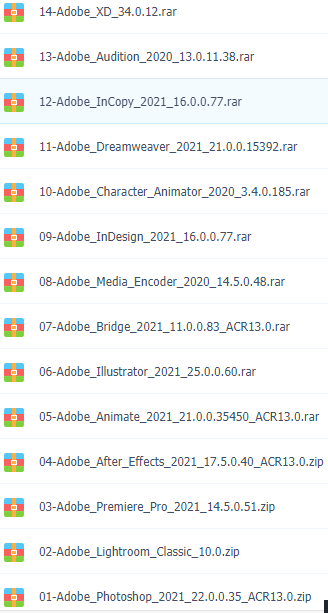
![[周大杰]2018年产品精修全能班](http://hao.qdql.net/wp-content/uploads/2020/11/000-17.png)
